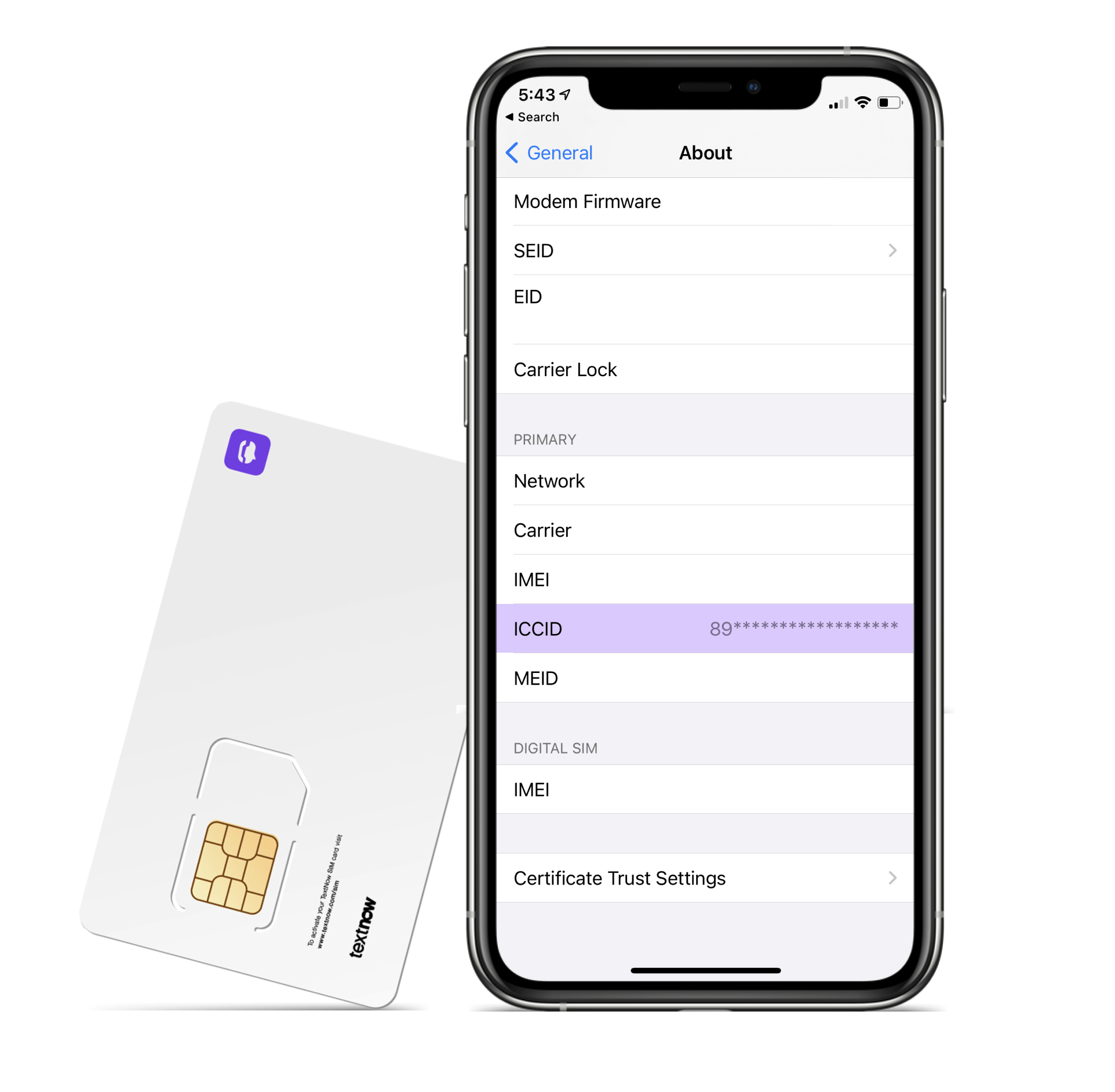Step 2 of 6
Locate your SIM number (ICCID).
- Open your Settings app
- Tap on About Device or About Phone
- Tap on Status or SIM Status
- Copy the ICCID number or write it down.
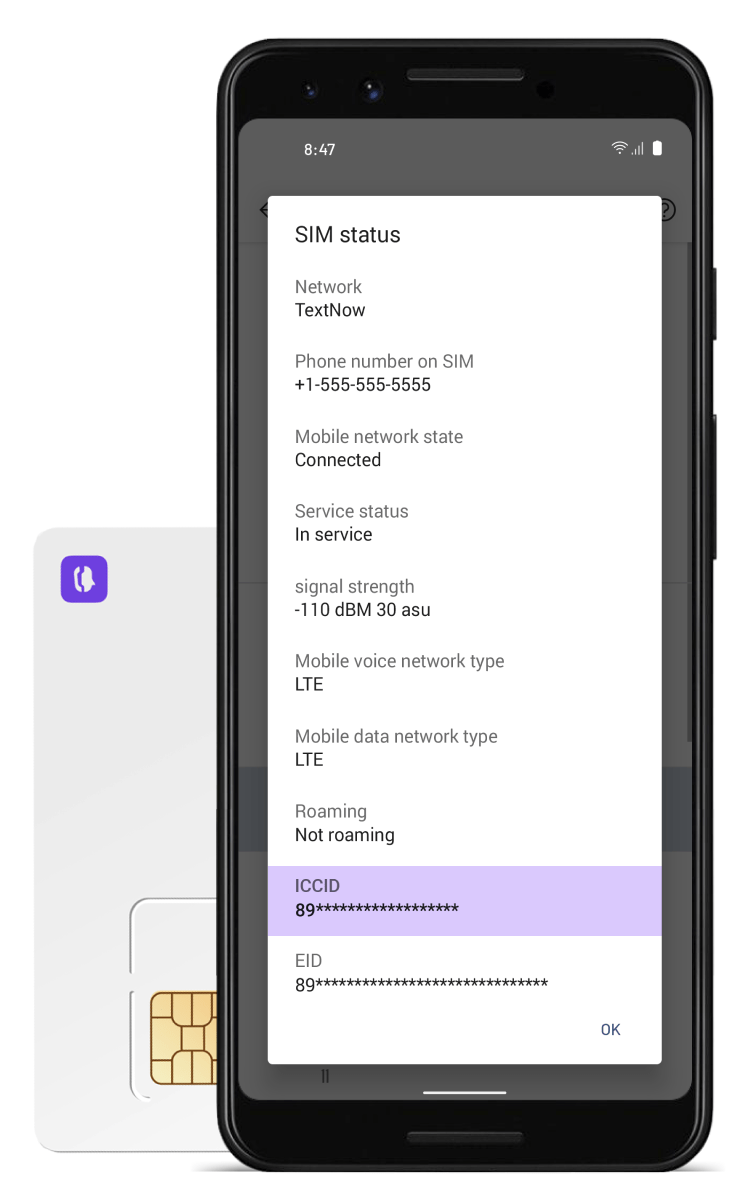
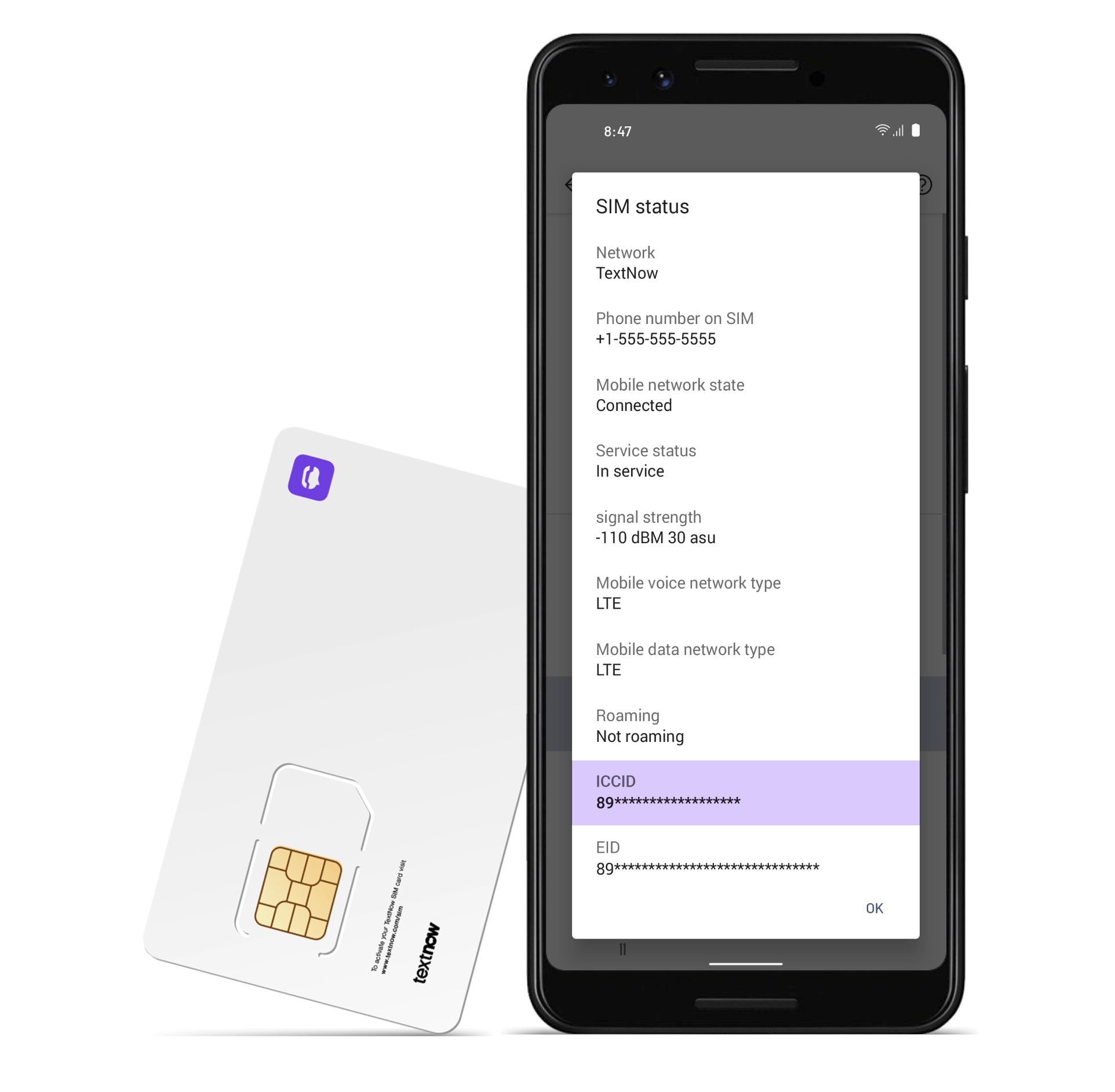
- Open your Settings app
- Tap on General
- Tap on About
- Copy the ICCID number or write it down.